Mastering the Coinbase Commerce Login Process
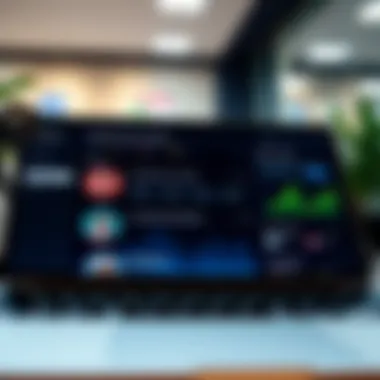

Intro
In the fast-evolving world of cryptocurrency, the need for seamless and secure payment solutions has never been more critical. Coinbase Commerce emerges as a pivotal platform, allowing merchants and users to conduct transactions in various cryptocurrency assets. The login process, however, can sometimes seem daunting, especially for those who are new to the platform. Understanding the ins and outs of logging into Coinbase Commerce not only simplifies the user experience but also enhances security and account management.
This comprehensive guide will focus on every aspect of the login process, from the striking features of the platform to the security measures that ensure user confidence. We'll also go over troubleshooting tips you can apply if you hit a snag. By the end of this article, readers will have a clear roadmap to navigate Coinbase Commerce with ease, enabling them to optimize their experience entirely.
Whether you're a trader looking to broaden your digital currency portfolio, a tech enthusiast eager for fresh insights, or an educator guiding others through the landscape of cryptocurrency, understanding the nuances of Coinbase Commerce is essential. This guide will equip you with the knowledge needed to make the most out of your Coinbase Commerce login and help you stay ahead in the crypto game.
Intro to Coinbase Commerce
In the world of cryptocurrency, understanding the tools available for managing digital transactions is paramount. One such tool is Coinbase Commerce, which serves as a bridge between businesses and the ever-expanding realm of cryptocurrency. This section delves into its significance and sets the stage for a comprehensive guide on leveraging Coinbase Commerce efficiently.
Defining Coinbase Commerce
Coinbase Commerce is a platform specifically designed to facilitate cryptocurrency payments for merchants. Unlike traditional payment gateways that typically deal with fiat currencies, Coinbase Commerce allows online retailers to accept various cryptocurrencies directly. This unique feature not only expands the payment options available to customers but also taps into the growing market of digital currency users. The interface is fairly straightforward, catering to both seasoned tech enthusiasts and those still finding their footing in the crypto space.
The ability for merchants to integrate this payment solution into their existing websites means businesses can capitalize on the increasing acceptance of cryptocurrencies. By utilizing Coinbase Commerce, retailers can automate their payment processes, which leads to greater efficiency and a potential increase in sales conversion. As we navigate through this guide, it will become clear how vital such tools are in modern commerce.
Importance in Cryptocurrency Transactions
The importance of Coinbase Commerce extends beyond just an additional payment method. Here are some key considerations:
- Broader Customer Base: Accepting cryptocurrencies can attract a new segment of customers who prefer to transact using digital currencies. This demographic is not just tech-savvy but also includes individuals and businesses looking to utilize cryptocurrencies for various reasons, including investment, security, and privacy.
- Lower Transaction Fees: Traditional payment processors often charge hefty fees per transaction. In contrast, transactions made through Coinbase Commerce can have significantly lower fees, appealing to both businesses and consumers.
- Faster Settlement Times: Transactions involving cryptocurrencies can be processed much faster compared to traditional banking systems, which may take days to clear. This rapid settlement can enhance cash flow for participating merchants.
Additionally, the existence of a transparent ledger through blockchain technology further solidifies trust in the process. Customers can verify transactions without the need for intermediaries, promoting a sense of security. As more businesses consider the importance of adopting crypto payments, understanding platforms like Coinbase Commerce becomes increasingly relevant.
"The realm of cryptocurrency is not just about currency; it's about innovation, efficiency, and the potential to reshape how we view value and transactions in the digital age."
Overall, establishing a presence with Coinbase Commerce is not merely a trend; it is a strategic decision aimed at leveraging technological advancements while catering to the evolving needs of consumers. This guide will illuminate how to effectively navigate this powerful platform.
Setting Up Your Coinbase Commerce Account
Setting up a Coinbase Commerce account is a crucial step for anyone looking to engage in cryptocurrency payments. This process is not just about creating an account; it lays the foundation for secure and effective transactions. By establishing your presence on this platform, you open the door to a multitude of features designed to enhance your capability in handling digital currencies. The significance extends beyond simply logging in; it’s about accessing an ecosystem tailored for e-commerce that takes advantage of blockchain technology.
Creating an Account
Creating an account on Coinbase Commerce is a straightforward endeavor that can be completed in a few clicks. Begin by visiting the official website of Coinbase Commerce. Here, you’ll be welcomed with a user-friendly interface. As you look for the ‘Sign Up’ button, you'll find two main options: creating an account with your email address or signing in with an existing Coinbase account.
If you’re going the email route, be sure to choose a strong password. A strong password usually mixes letters, numbers, and special characters, which is a good start. After inputting your details, it's best to check your inbox for the verification email. Make sure to confirm your address to complete the setup. This ensures that you are indeed the owner of the email and adds an extra layer of security to your account once activated.
Here’s a condensed view of the steps to create an account:
- Navigate to the Coinbase Commerce website.
- Click on ‘Sign Up’.
- Fill out the registration form with your email and password.
- Confirm your email through the link sent to your inbox.
- Log into your newly created account.
Once you've registered, it’s imperative to fill out your profile completely. This includes adding relevant business details if you're setting up an account for your online store. Proper setup not only provides a sense of professionalism but also enables better transactional capabilities.


Navigating the Interface
Once you log into your account, you’ll be greeted by the dashboard—a centralized place where you can manage everything related to your crypto transactions. At first glance, the interface is clean and intuitive, designed to make navigation a breeze. Here’s what you can commonly find:
- Dashboard Tabs: These are your main navigational elements, prominently situated on the left side of the screen. They allow you to switch between various functions such as Transactions, Settings, and API Keys.
- Transaction Overview: A snapshot of your recent transactions will greet you. This is where you can view transaction status, amounts, and involved currencies at a glance.
- Help and Support: If you ever find yourself in a pickle, there’s often a help section located toward the bottom or in the settings menu. It includes FAQs and links to customer support.
Within the dashboard, take the time to explore each section thoroughly. Using the system effectively hinges on familiarity with the layout. As you delve into the Transactions tab, for instance, it becomes clearer how to view transaction details, filter results, and even send notifications to customers about payment status.
In summary, establishing your account is just the beginning. Familiarizing yourself with the interface not only enhances your overall experience but also amplifies your capacity to leverage Coinbase Commerce to its fullest potential. As you journey through this setup, you are not just learning a new platform; you are stepping into the future of commerce, where cryptocurrency plays a pivotal role.
"In the world of e-commerce, preparation is key. Setting up right today makes for a smoother ride tomorrow."
Coinbase Commerce Login Procedure
Navigating the world of cryptocurrency can certainly seem like a minefield, but the Coinbase Commerce login procedure serves as the vital gateway for users to access their accounts securely. This process is not just a mere formality; it’s an essential step that ensures your funds and personal data remain protected. In this section, we’ll break down the key elements involved in logging into your Coinbase Commerce account, outlining the importance of each step while also highlighting the benefits that come with using this platform. We aim to equip you with a comprehensive understanding of the login procedure, thereby streamlining your experience and enhancing your overall engagement with Coinbase Commerce.
Accessing the Login Page
Getting started with Coinbase Commerce begins with locating the login page. This is your first step towards managing your cryptocurrency transactions efficiently. To reach the login page, simply head to the official Coinbase Commerce website. The homepage usually greets you with a clean layout, where you can find the login option typically situated at the top right corner.
Once you click on the login link, you will be directed to a new page where you'll see fields to enter your credentials. At this point, it's crucial to ensure you are on the legitimate Coinbase Commerce site and not a phishing replica. You can check this by scrutinizing the URL for an "https://" prefix and a lock icon next to it, an indicator that the site is secure. Following these simple steps secures your introduction to the platform, paving the way for successful access to your account.
Entering Credentials
Next comes the step of entering your credentials. Here, you will need to provide your email address and password. Take care to enter them accurately; a minor typo could lead to frustration. It's a good practice to have a strong password—one that combines letters, numbers, and symbols to maximize security.
With some foresight, you might want to use a password manager that can help keep your password secure and easily accessible. If your email and password are correct, you click on the log-in button to advance further.
Just a little tip: if you find you can’t recall your password, don't panic. The Coinbase Commerce login page features a password recovery option that guides you through resetting it. This process is useful because it allows users to regain access seamlessly without getting bogged down by multiple retries or lengthy waits.
Multi-Factor Authentication
As the digital world evolves, so do the methods employed by cybercriminals. Multi-factor authentication (MFA) is your shield against unauthorized access. After entering your credentials, if MFA is enabled, you may be prompted to enter a verification code sent to your mobile device or email. This added layer of security is invaluable in today’s cyber landscape, as it drastically reduces the chances of your account being compromised.
To enable MFA, you usually can find the option in your account settings after you log in.
Using multi-factor authentication significantly heightens your security, making it much harder for anyone without your physical device to access your account.
Taking these precautions may take a few extra minutes, but think of it as one step closer to ensuring that your digital assets are safe and sound. Ultimately, a secure Coinbase Commerce login sets the groundwork for a successful and confident experience on this ever-evolving platform.
Each of these steps—accessing the login page, entering your credentials accurately, and utilizing multi-factor authentication—plays a crucial role in protecting your assets and ensuring that your journey through the world of cryptocurrency is smooth.
Features of Coinbase Commerce Post-Login
Once you've successfully logged into Coinbase Commerce, the platform opens up a myriad of features that are designed to streamline your cryptocurrency transactions and enhance your overall experience. The importance of understanding these features can't be overstated; they not only empower you to manage your account effectively but also provide valuable insights into your transaction history and performance. In this section, we’ll delve into two core aspects: the dashboard overview and transaction management. Each of these elements serves as a linchpin for maximizing the potential of your Coinbase Commerce account.


Dashboard Overview
The dashboard is the heartbeat of your Coinbase Commerce experience. Upon login, this interface is what greets you, providing critical information at a glance. It's clean, intuitive, and designed with usability in mind. You can find vital metrics such as total sales, current currency rates, and recent transactions all on one page. This immediate access to information enables you to make quicker decisions without needing to dive into various menus.
A key feature of this dashboard is its real-time updates. Whether you’re tracking the latest purchases or following the market trends, the dashboard reflects changes promptly. This aspect is crucial for traders and analysts who thrive on timely data.
Transaction Management
Transaction management is another essential facet of Coinbase Commerce. It expands on what happens after you’ve accepted payments, giving you tools to keep a close watch on your financial activities.
Viewing Transactions
When you click on the transaction management section, the ability to view transactions is one of the first features you'll encounter. This section allows you to see a detailed list of all your transactions, which can include anything from sales to refunds. Being able to view transactions helps maintain transparency and accountability in your financial dealings. Notably, this aspect contributes greatly to effective bookkeeping and reporting.
One key characteristic of this ‘Viewing Transactions’ feature is the filtering tools available. Users can filter transactions by date, amount, or status, allowing for a more tailored view. For instance, if you're looking for all completed transactions in the last week, you can easily adjust the filters without sifting through irrelevant data. This makes it not just a helpful tool but a necessary one for business owners.
Moreover, a unique feature of this listing is the inclusion of transaction IDs, which are invaluable for dispute resolution or when seeking assistance from customer support. It’s important to note, however, that while this feature is generally advantageous, overwhelming amounts of data can lead to analysis paralysis if not managed properly.
Exporting Transaction Data
Another compelling aspect of transaction management is the option to export transaction data. This functionality enables users to download transaction histories in various formats, such as CSV or PDF. The ability to extract this data can be crucial for accountants or financial analysts requiring detailed records for reporting and tax filings.
The primary characteristic that stands out is the ease of use typical to this feature. Exporting your data can be done with just a few clicks, making it a popular choice for businesses that need to keep comprehensive financial records. Despite its advantages, users must be aware of sensitive data handling to ensure privacy and compliance with data protection regulations, which can sometimes create an additional step in the export process.
Security Considerations
When diving into the realm of cryptocurrency transactions, security takes center stage. Understanding how to protect your Coinbase Commerce account is essential for anyone engaging in the digital currency landscape. Given the increasing frequency of cyber threats, fortifying your account against potential breaches can't be overlooked. Security measures not only safeguard personal assets but also bolster user confidence in the platform.
Account Security Tips
Keeping your Coinbase Commerce account secure starts with some very basic, yet effective practices. Here are some tips to consider:
- Use Strong Passwords: Your password should be a unique combination of letters, numbers, and special characters. Avoid using easily guessed information, like birthdays or common words. A good password might look something like this: .
- Enable Two-Factor Authentication (2FA): It’s an extra layer of security. Even if someone manages to get your password, 2FA requires an additional code sent to your device, adding an extra hurdle for any malicious actors.
- Regularly Update Your Password: Changing passwords at least every few months can help keep your account secure. Just as regularly as you might change the oil in your car, don't let the same password hang around for too long.
- Beware of Public Wi-Fi: When logging in from a café or airport, ensure your connection is secure. A Virtual Private Network (VPN) can help shield your information from snoopers.
Following these tips will go a long way in ensuring your account remains safe, allowing you to focus on your transactions without harboring lingering doubts about security.
Recognizing Phishing Attempts
Phishing can be likened to fishing; the bait is your personal information, and the goal of the attacker is to reel in unsuspecting victims. Knowing how to spot these attempts is crucial in maintaining the integrity of your account. Here are some signs to watch out for:
- Suspicious Email Links: If an email claims to be from Coinbase but has a suspicious link, verify the URL. Instead of clicking, type the URL directly into your browser.
- Requests for Personal Information: No legitimate organization will ask you for your password or personal details via email. If you receive such a request, be very cautious.
- Urgent Language: Emails that create a sense of urgency often aim to scare you into making quick decisions. "Act now or your account will be suspended" is a classic line that red flags in your mind should start flaring up.
It’s better to be paranoid than sorry. Familiarize yourself with how legitimate communications from Coinbase Commerce look so that you can easily spot any phonies.
These insights into security considerations help create a safer ecosystem for your cryptocurrency dealings. As you navigate through Coinbase Commerce, remember that knowledge is your first line of defense. Stay vigilant and proactive, and you ought to weather the occasional storm in the crypto world.


Troubleshooting Login Issues
When it comes to online platforms, login issues are never a pleasant surprise. They can lead to frustration and delays in managing your cryptocurrency transactions on Coinbase Commerce. Understanding how to troubleshoot these issues not only helps in maintaining seamless access but also ensures a smoother user experience. In this section, we’ll explore common login troubles and provide effective solutions. Preparing for possible bumps along the way is vital for any user, particularly in the fast-paced realm of cryptocurrency.
Forgotten Password Recovery
For many, forgetting a password may feel like losing a key to a vault. Fortunately, Coinbase Commerce offers a straightforward recovery process. The first step is to navigate to the login page and click on the “Forgot Password?” link. This typically takes you to a prompt where you will need to enter the email address associated with your account. A password reset email should land in your inbox shortly afterward.
Here’s a simple rundown of the recovery procedure:
- Visit the login page: Locate the button that says “Forgot Password?”
- Input your email: Type in the registered email address for your account.
- Check your email: Look for a message from Coinbase Commerce. Be sure to also check your Spam or Promotions folder just in case.
- Follow the link: The email will contain a link to reset your password. Click it and create a new, strong password.
It's critical to use a password that combines letters, numbers, and symbols. As an additional safety measure, consider tools like password managers to keep track of all your login credentials. Once you've successfully reset your password, you can log back in with ease.
Account Lockout Solutions
Nobody likes being locked out of their accounts. If you’ve tried to log in multiple times with incorrect details, Coinbase Commerce can temporarily lock you out for security reasons. This protocol is designed to protect your account from potential breaches.
If you find yourself in this situation, don’t panic. Here’s what you should do:
- Wait it out: Sometimes, simply waiting for a brief period (often 15 to 30 minutes) can resolve the lockout.
- Use the recovery process: Similar to the forgotten password route, you can initiate recovery procedures after being locked out. You may need to verify your identity, so keep your identification handy.
- Contact Support: If all else fails, Coinbase Commerce has a support team ready to assist. Gather your details, including any relevant transaction IDs, and reach out to them directly.
Maintaining access to your account is paramount. Take preventive measures by ensuring your password is secure and updating it regularly. Additionally, keep an eye out for any suspicious activities that could lead to security issues.
The idea is to always stay one step ahead to minimize inconvenience. Understanding troubleshooting protocols is integral to a seamless online transaction experience on Coinbase Commerce.
By comprehensively addressing these common login issues, users can better navigate the platform with confidence, knowing they’re equipped to solve problems as they arise.
Integrating Coinbase Commerce with Other Platforms
Integrating Coinbase Commerce with other platforms is a game changer for businesses looking to tap into the cryptocurrency market. As cryptocurrencies gain traction, the need for simple and effective integration options becomes crucial. This section examines the role of integration in enhancing the utility of Coinbase Commerce in different environments.
When businesses can harness the power of Coinbase Commerce alongside their existing platforms, they unlock a wealth of opportunities. Not only does integration streamline operations, but it also opens the door to a broader customer base that prefers using digital currencies. Overall, integrating Coinbase Commerce with various systems can improve customer satisfaction and increase transaction efficiency.
Using APIs for Integration
APIs, or Application Programming Interfaces, serve as the backbone for linking Coinbase Commerce to other systems seamlessly. With the right API integrations, businesses can automate transactions, track payments in real-time, and gather crucial analytics to inform decision-making.
Here’s what to know about using APIs with Coinbase Commerce:
- Ease of Use: The APIs provided by Coinbase Commerce are designed to be user-friendly, allowing developers to integrate them without a steep learning curve. Many businesses can implement these APIs with minimal disruption to their operations.
- Comprehensive Documentation: Coinbase offers thorough documentation for their APIs. This resource becomes invaluable for developers when building or troubleshooting integrations.
- Flexibility: APIs allow businesses to customize how they interact with Coinbase Commerce. Whether it’s tailoring payment options for customers or syncing with inventory management systems, the possibilities are expansive.
For those interested in diving into coding specifics, here’s a simplified example of how you might call an endpoint using a popular programming language:
python import requests
url = 'https://api.coinbase.com/v2/charges' response = requests.get(url)
if response.status_code == 200: data = response.json() print(data)















